PHP如何将excel文件导入mysql数据库?
来源:藏色散人 发布时间:2019-03-13 10:34:44 阅读量:1676
在这篇文章中,我将给大家介绍如何使用PHP将excel文件导入mysql数据库。有时候我们需要从管理面板添加数据,如产品,项目,用户,电子邮件等。如果我们的数据很少,那么手工添加就可以了,但是如果我们的excel文件或者csv文件的数据比较多,那么存储数据的时间就比较长,这时我们就需要直接导入xls文件或者csv文件到mysql数据库中。
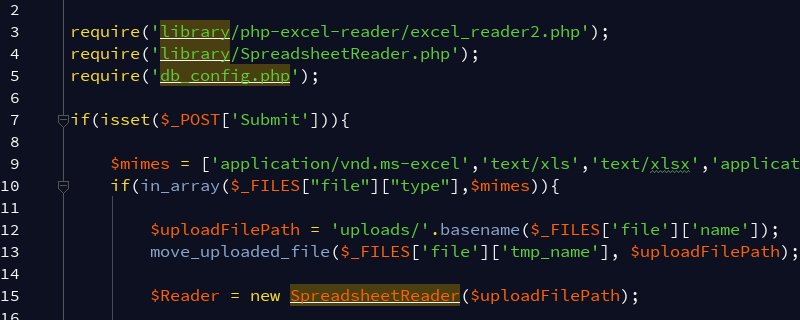
下面我们将使用Spreadsheet_Excel_Reader类将excel文件导入php数据库,步骤如下:
1.下载类库
2.创建db_config.php文件
3.创建index . php文件
4.创建excelUpload.php
5.创建上传文件夹
步骤1:下载类库
从GitHub下载PHP Excel Reader库,下载地址:https://github.com/nuovo/spreadsheet-reader
下载后将其解压缩到根目录并将其重命名为“library”。
步骤2:创建db_config.php文件
为数据库配置创建db_config.php文件,在这个文件中,你必须设置数据库主机、数据库用户名、数据库密码、数据库名称。该文件将用于将数据存储到数据库中。
代码如下:
db_config.php
1 2 3 4 5 6 7 |
|
步骤3:创建index.php文件
在根目录中创建index.php文件,在这个文件中,我使用bootstrap创建了一个简单的表单,实现点击按钮后导入选择excel文件的功能。
代码如下:
index . php
1 2 3 4 5 6 7 8 9 10 11 12 13 14 15 16 17 18 19 20 21 22 23 24 |
|
前台样式如下:
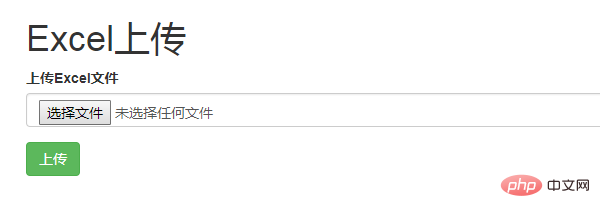
步骤4:创建excelUpload.php文件
创建excelUpload.php文件来管理导入数据库的数据,在这个步骤中,我们必须创建uploads文件夹来存储excel文件到这个文件中,然后读取该文件。
代码如下:
excelUpload.php
1 2 3 4 5 6 7 8 9 10 11 12 13 14 15 16 17 18 19 20 21 22 23 24 25 26 27 28 29 30 31 32 33 34 35 36 37 38 39 40 41 42 43 44 45 46 47 48 |
|

 13450931319
13450931319 微信登录
微信登录
 QQ登录
QQ登录
 微博登录
微博登录


 售前咨询
售前咨询
